- 1) Open the whova proceedings from your registration emails:
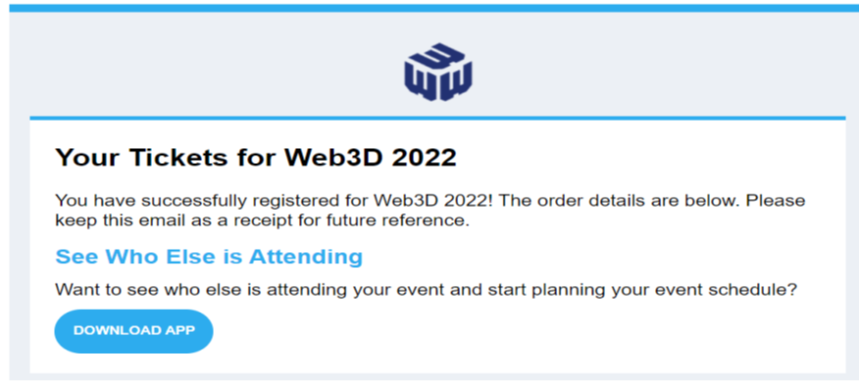
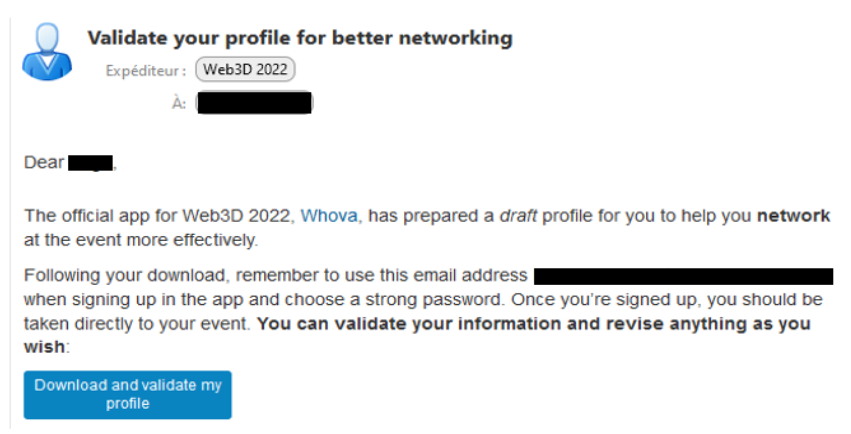
- 2) Download the app or open it from the web portal
- 3) In the whova app go to Agenda and the Sessions where you can see the all the sessions
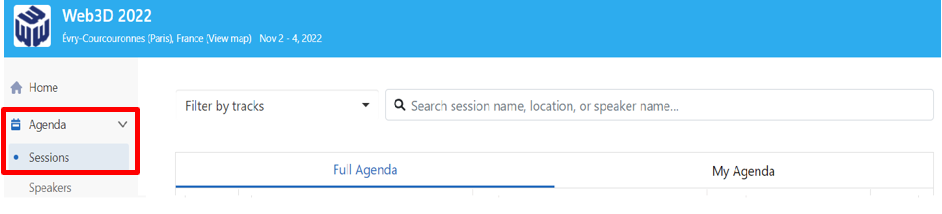
- To join the session, click on the session directly and join the stream
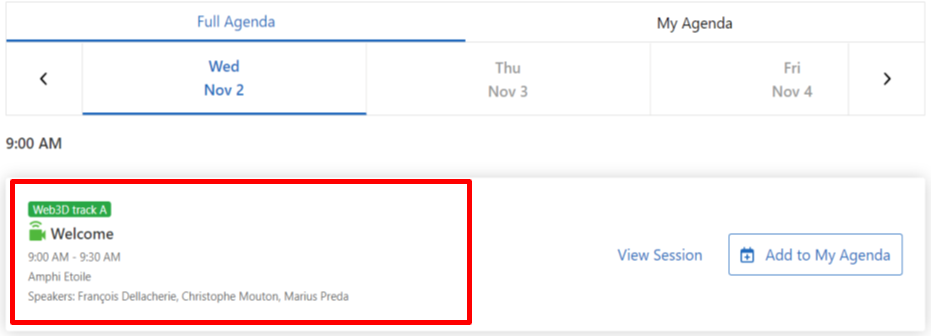
The interactive discussions for Posters and Industrial Use Case have theirs own Teams link. You can find the links in the sub-sessions. Join by using the link and post your questions to the author. If the author is available, a direct discussion on Teams is also possible.
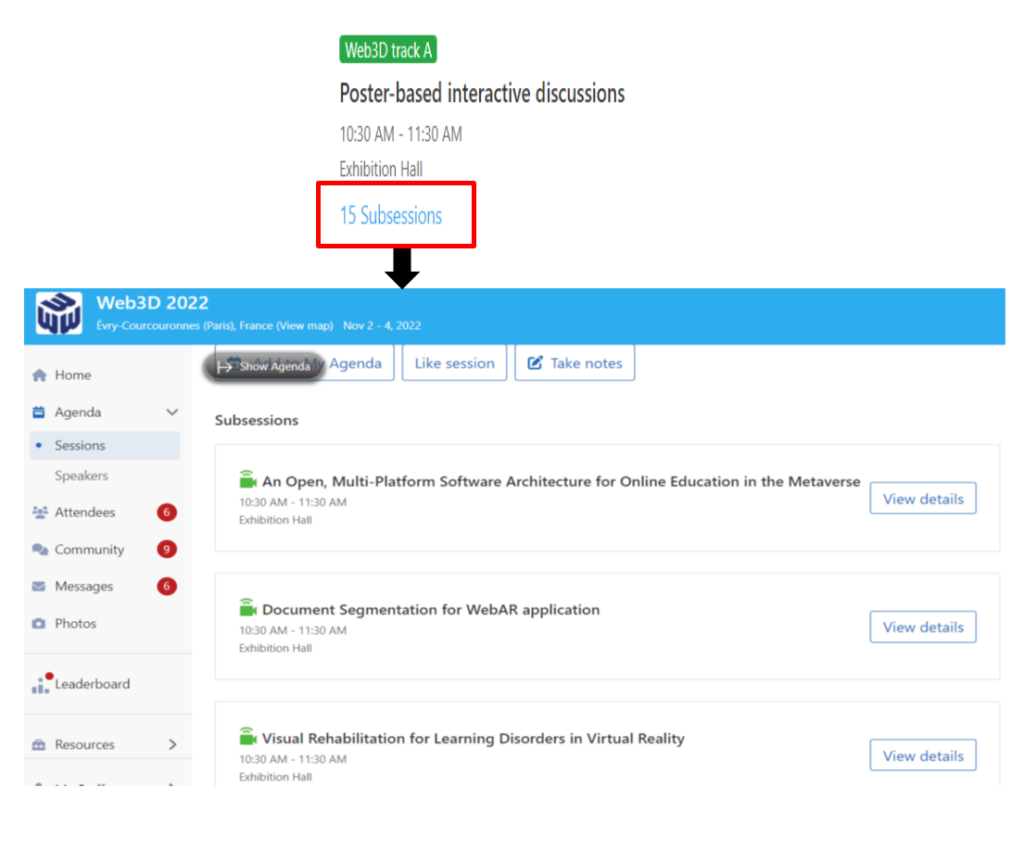
Click on the session or the sub-session directly to join
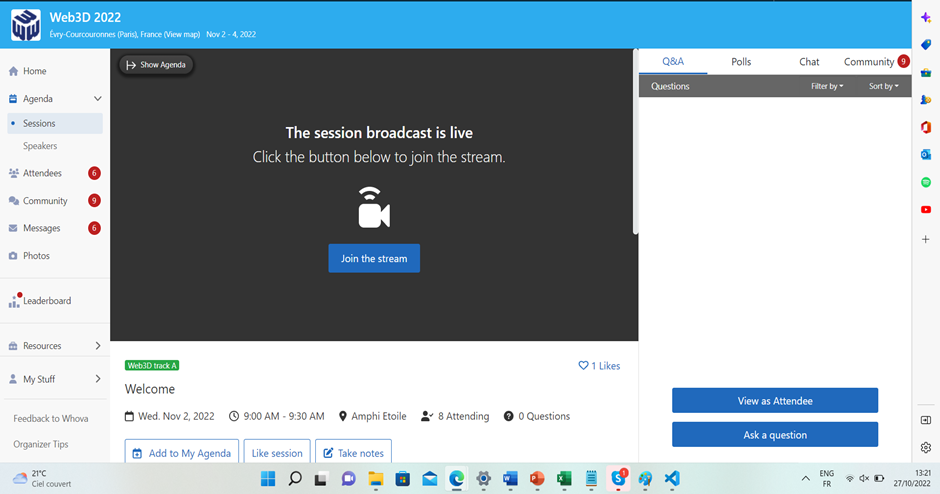
- 5) You need Teams to join the live session:
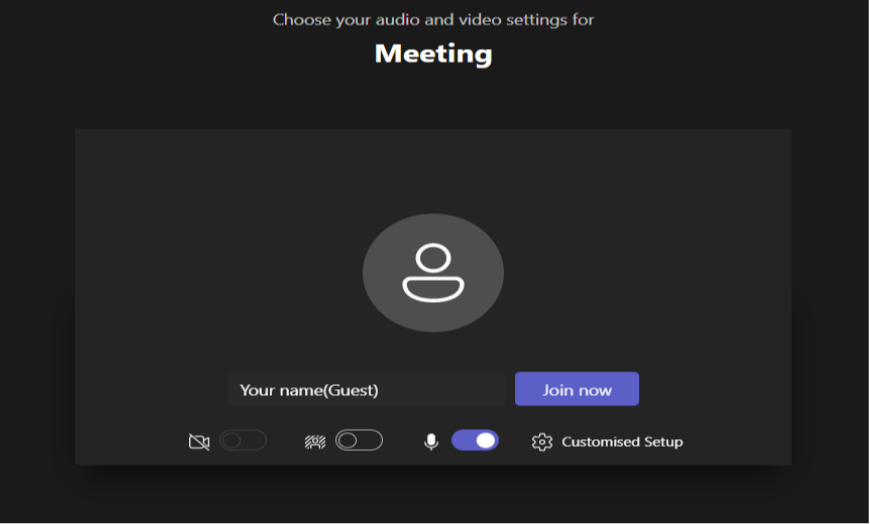
Please note that if you access the Teams from the same email that you registered for the conference, you will be directly joining the stream. If you access teams from a different email, please enter your full name and wait for the organizer to confirm and accept you.
If you have any difficulty in connecting, please email your questions to: arige_ab@telecom-sudparis.eu